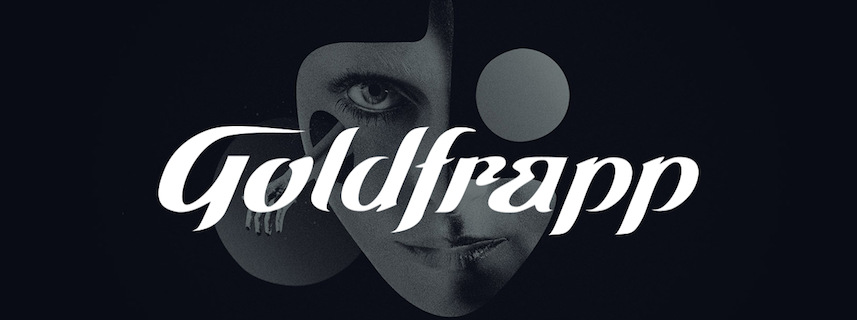Welcome to the new Goldfrapp forum. Enjoy your new home! X
-
1299 Comments sorted by
-
Also, maybe worth noting that Photobucket works fine, though it may be a little tricky until you learn the ropes. The only tricky part, to me, is figuring out how to get the correct url to copy. But, once understood, it's simple as bananas.
-
Does anyone post pics from an iPad or iPhone? I use Flickr and it works fine and it's worth remembering that you can upload to Flickr without publishing to all and sundry.Post edited by Appy61 at 2014-05-22 08:38:20What if the Hokey Cokey is what it's all about?
-
Such confidence, Kat! Just remember, if you pound your head on it long enough, it just hurts.
-
Errr, I assume you mean "insert image" box. Are you sure you cleared the "http://" that is already in the box before you pasted into the box? I'm afraid I don't know flickr, so I can't really help if the problem is there.
Post edited by Whickwithy at 2014-05-23 10:47:38 -
I tried Flickr and it didn't work. I just tried copying the URL in the address box at the top of the page. That doesn't work anywhere I've tried, including photobucket. With photobucket, when you bring up an individual picture, there is a little box to the right of the image with things like "direct address". If you click over the address (when the hand is showing), it will flash "copied" and you, then, have the URL you need. They really don't make it easy, do they?
-
Whickwithy- I appreciate your help, or trying to help. I'm glad you've at least confirmed that it isn't just me ( else I might have to add a sister thread to the Conspiracy Stories one- Is It Just Me? )
To make matters worse, I'm so tired I've just rests bed the toe that I broke a few weeks ago.! As Kenny Williams said - " Infamy infamy- they've all got it In For Me!" ( OUCHHH!!).
Feeling v sorry for myself and going to crawl under a stone now. Snivel... -
At risk of confusing people more, it can help (when making or editing a post) to click on the very last button (a "Show source" tool-tip will appear).
That will show the actual HTML of the post. If you look at yours Kat, you'll see the URL (address thingy) seems to have the end missing. It should usually end in ".jpg".
Clicking on that same (last) button again will flip it back in to the std mode. You can edit your post in either mode.
-
Kat - I use a MacBook Pro with Flickr so I'll try a give a you a step by step guide when I get home. On the train with the iPad so difficult to visualise the sequence. Just a quick one - how do you access the Flickr image? You need to click on it then you get a right click option to copy in different sizes - I choose medium then right click and copy Photo URL I think. I'll explain later when home.Post edited by Appy61 at 2014-05-23 12:48:17What if the Hokey Cokey is what it's all about?
-
Trouble is, Flickr have just changed how you do this. You used to click on the picture so it was the only thing on the screen, right click and then hit copy picture location or URL whatever it said. You can no longer do this and the process is different. Still click on the picture you want, so it is the only thing displayed on the screen and then bottom right of the screen is a button which comes up 'share'. Once you click this, a box is displayed with the link in it (the pictures URL as others have stated). You copy this and then paste into the add picture box in your post, remembering to remove the 'http// that is in already before you right click and then paste in the box. Then hit 'submit' and it should instantly appear in your box ready for you to post.Flickr have not made this easy so try again and if necessary, we will do this step by step.Post edited by Urban_Tribesman at 2014-05-23 16:43:48The Moving Finger writes; and, having writ.
Moves on: nor all thy Piety nor Wit.
Shall lure it back to cancal half a line,
Nor all thy Tears wash out a Word of it.
Howdy, Stranger!
It looks like you're new here. If you want to get involved, click one of these buttons!